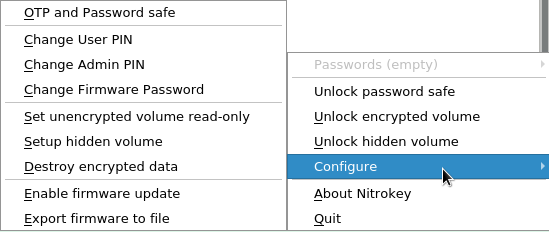Hi,
I’m using the latest lubuntu version (it is like Ubuntu 17, but uses lightweight LXDE window manager instead of Gnome). I installed the latest nitrokey-app and the tray icon works fine. Other functions work fine as far as I can tell, but nothing happens when I click configure. Literally nothing at all. No debug messages (even after increasing the level to 4), no errors. Nothing.
Please let me know if I can do anything else to troubleshoot this, or alternatively if there is any other method to configure a hidden volume.
Thanks.
Hi,
this is what is should look like
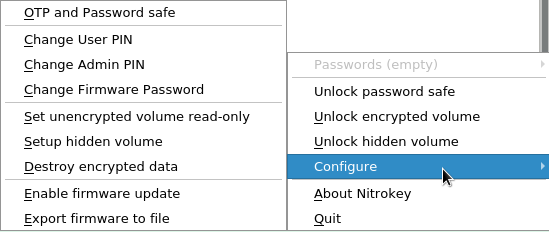
So basically indeed nothing happens, if you click on “Configure”, instead a submenu should appear when hovering.
Maybe this isn’t about LXDE, but about the window manager. Do you know which one you are using? OpenBox or another on? Did you try another DE yet or another window manager yet? This may help to isolate cause of this problem.
What functions did you use? Normally there is not much left if you can not reach this submenu. Or is it a misunderstanding?
Kind regards
Alex
Hi Alex,
I start by replying to your last questions first:
I used Unlock encrypted volume, Unlock hidden volume(I created on a windows machine - the configure menu works fine for me on windows 10), also Lock hidden volume, Lock device(I don’t remember if this wording is correct - I mean the function that locks the key not a specific volume, the function that shows the debug window and about so pretty much everything else other than configure.
Yes, exactly.
I’m using the default window manager in Lubuntu 17. I think it is OpenBox, but I’m not 100% sure. I’ll try a different window manager in a day or so. In the meantime do you have any other suggestions I can try at the same time, or ways to troubleshoot?
Sorry that this is a bit late. Probably it would be best to get some debug information. Could you please open the App with command line and use following command:
nitrokey-app --debug-level 4 --debug-file error.log
We may can see what’s happening there. You may send the error.log file to our support email found here.
Hi @Luk_Nemo!
Was Passwords submenu working for you (as in Alex’ screen)? What exactly Lubuntu version do you use (I guess 17.10, but just to make sure)?
If you have installed the App using Snap, please run nitrokey-app.dev --dl 4 (instead of nitrokey-app) to show debug messages (you might just try anyway if unsure). Snaps version’s output was removed to not confuse users since in the past it was very chatty by itself (some unresolved packaging errors).