Am trying to add Nitrokey (which is loaded with self signed certificate) as a FIDO2 security key. But am getting error - “we couldnt verify your identity or you are using private mode. Please ensure you are not in private browsing windows and please try again.”
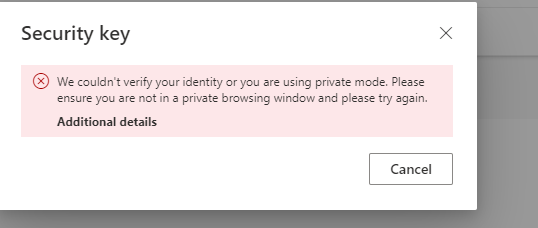
Here am not using any private browsing window or incognito window. Am trying this on a Chrome browser and also tried in Edge but the error remains the same.
Is this due to self signed certificate - Am using keys and attestation cert present in the following github location: nitrokey-fido2-firmware/keys/attestation at master · Nitrokey/nitrokey-fido2-firmware · GitHub