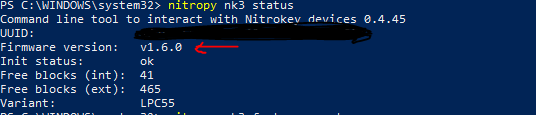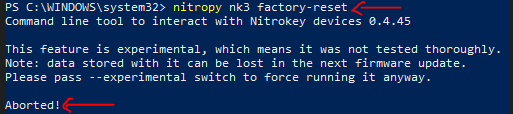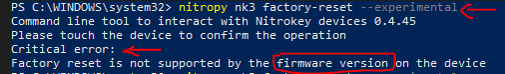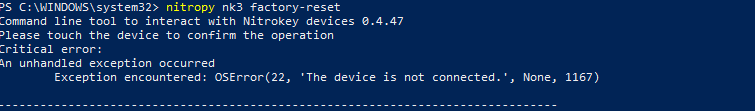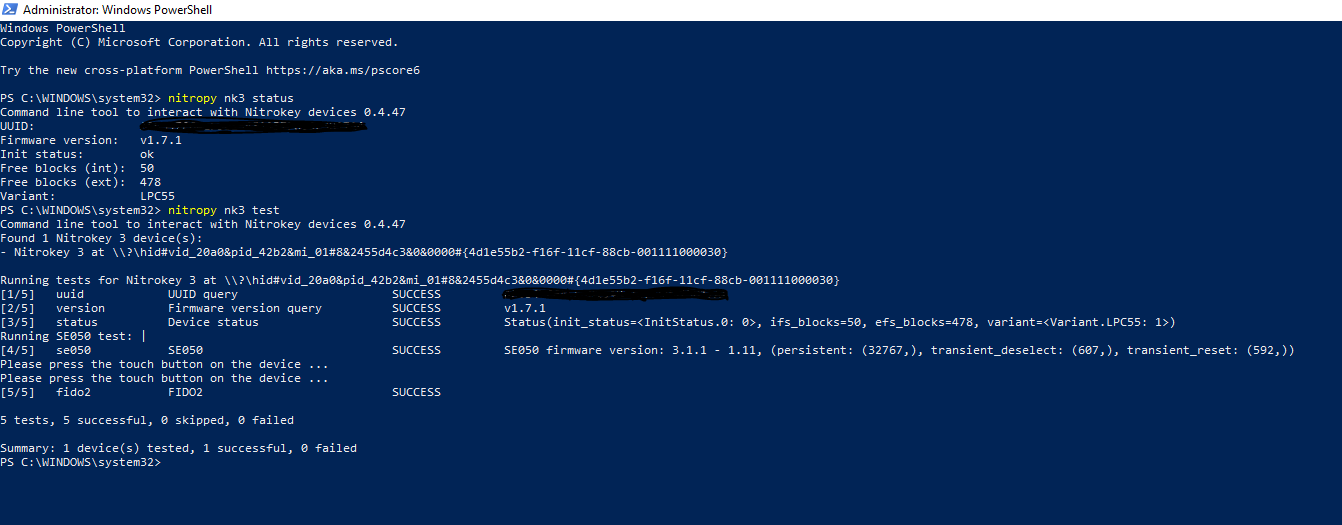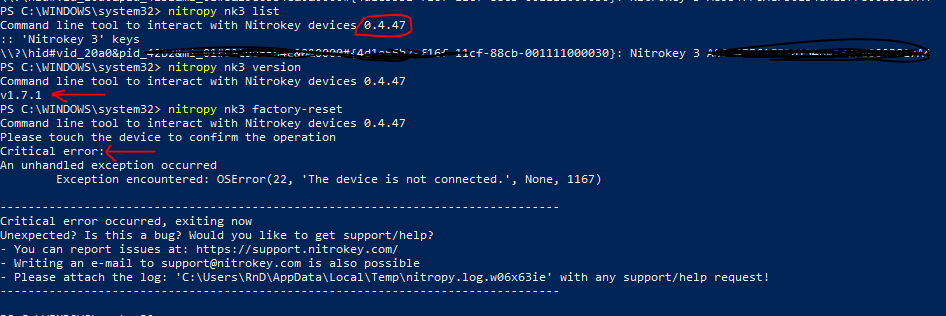The device didn't work with any device other than my iPhone after initializing v…ia NFC so I wanted to reset it and try if it works with everything if I init on PC.
When trying to factory-reset the device (NK3A) I get a device not attached error. Other operations run successfully.
Tested:
- `nitropy nk3 factory-reset` (fails)
- `nitropy nk3 factory-reset-app` (lists 5 apps of which only `opcard` supports reset?)
- `nitropy nk3 test` (success)
- `nitropy nk3 rng` (success)
- `nitropy nk3 list` (success)
- `nitropy nk3 secrets reset` (success)
- `nitropy nk3 list-config-fields` (success - lists 4 fields)
- `nitropy nk3 get-config <every field>` (success)
- `nitropy nk3 status` (success)
- `nitropy nk3 wink` (success)
## Status
```
Command line tool to interact with Nitrokey devices 0.11.2
UUID: REDACTED
Firmware version: v1.8.3
Init status: ok
Free blocks (int): 51
Free blocks (ext): 470
Variant: LPC55
```
## Console:
```
~> nitropy nk3 factory-reset
Command line tool to interact with Nitrokey devices 0.11.2
Please touch the device to confirm the operation
Critical error:
An unhandled exception occurred
Exception encountered: OSError(22, 'Das Gerät ist nicht angeschlossen.', None, 1167)
--------------------------------------------------------------------------------
Critical error occurred, exiting now
Unexpected? Is this a bug? Would you like to get support/help?
- You can report issues at: https://support.nitrokey.com/
- Writing an e-mail to support@nitrokey.com is also possible
- Please attach the log: 'C:\Users\user\AppData\Local\Temp\nitropy-REDACTED.log' with any support/help request!
--------------------------------------------------------------------------------
```
## Log:
```
557 INFO pynitrokey.cli Timestamp: 2025-12-05 18:35:49.532424
558 INFO pynitrokey.cli OS: uname_result(system='Windows', node='Workstation', release='10', version='10.0.19045', machine='AMD64')
558 INFO pynitrokey.cli Python version: 3.10.11
558 INFO pynitrokey.cli Cli arguments: ['nk3', 'factory-reset']
559 INFO pynitrokey.cli pynitrokey version: 0.11.2
560 INFO pynitrokey.cli cryptography version: 45.0.5
562 INFO pynitrokey.cli fido2 version: 2.0.0
562 WARNING pynitrokey.cli package nethsm not found
564 INFO pynitrokey.cli nitrokey version: 0.4.0
565 INFO pynitrokey.cli pyusb version: 1.3.1
610 DEBUG fido2.hid.windows Failed reading HID descriptor for b'\\\\?\\hid#REDACTED-UNSURE-IF-SENSITIVE'
Traceback (most recent call last):
File "fido2\hid\windows.py", line 389, in list_descriptors
File "fido2\hid\windows.py", line 284, in get_descriptor
OSError: [WinError 1168] Element nicht gefunden.
656 DEBUG root print: Please touch the device to confirm the operation
7084 WARNING pynitrokey.cli An unhandled exception occurred
Traceback (most recent call last):
File "pynitrokey\cli\__init__.py", line 141, in main
File "click\core.py", line 1442, in __call__
File "click\core.py", line 1363, in main
File "click\core.py", line 1830, in invoke
File "click\core.py", line 1830, in invoke
File "click\core.py", line 1226, in invoke
File "click\core.py", line 794, in invoke
File "click\decorators.py", line 46, in new_func
File "pynitrokey\cli\nk3\__init__.py", line 299, in factory_reset
File "nitrokey\trussed\admin_app.py", line 360, in factory_reset
File "nitrokey\trussed\admin_app.py", line 354, in factory_reset
File "nitrokey\trussed\admin_app.py", line 215, in _call
File "nitrokey\trussed\_device.py", line 90, in _call_app
File "nitrokey\trussed\_device.py", line 76, in _call
File "fido2\hid\__init__.py", line 174, in call
File "fido2\hid\__init__.py", line 208, in _do_call
File "fido2\hid\windows.py", line 229, in read_packet
OSError: [WinError 1167] Das Gerät ist nicht angeschlossen.
7088 DEBUG root print: Critical error:
7088 DEBUG root print: An unhandled exception occurred
7092 ERROR root [WinError 1167] Das Gerät ist nicht angeschlossen.
Traceback (most recent call last):
File "pynitrokey\cli\__init__.py", line 141, in main
File "click\core.py", line 1442, in __call__
File "click\core.py", line 1363, in main
File "click\core.py", line 1830, in invoke
File "click\core.py", line 1830, in invoke
File "click\core.py", line 1226, in invoke
File "click\core.py", line 794, in invoke
File "click\decorators.py", line 46, in new_func
File "pynitrokey\cli\nk3\__init__.py", line 299, in factory_reset
File "nitrokey\trussed\admin_app.py", line 360, in factory_reset
File "nitrokey\trussed\admin_app.py", line 354, in factory_reset
File "nitrokey\trussed\admin_app.py", line 215, in _call
File "nitrokey\trussed\_device.py", line 90, in _call_app
File "nitrokey\trussed\_device.py", line 76, in _call
File "fido2\hid\__init__.py", line 174, in call
File "fido2\hid\__init__.py", line 208, in _do_call
File "fido2\hid\windows.py", line 229, in read_packet
OSError: [WinError 1167] Das Gerät ist nicht angeschlossen.
7098 DEBUG root listing all connected devices:
7100 DEBUG root :: 'Nitrokey FIDO2' keys
7100 DEBUG root :: 'Nitrokey Start' keys:
7268 DEBUG root :: 'NK3' keys
7275 DEBUG root :: 'NKPK' keys
7281 DEBUG root print: --------------------------------------------------------------------------------
7282 DEBUG root print: Critical error occurred, exiting now
7282 DEBUG root print: Unexpected? Is this a bug? Would you like to get support/help?
7283 DEBUG root print: - You can report issues at: https://support.nitrokey.com/
7284 DEBUG root print: - Writing an e-mail to support@nitrokey.com is also possible
7285 DEBUG root print: - Please attach the log: 'C:\Users\user\AppData\Local\Temp\nitropy-REDACTED.log' with any support/help request!
7286 DEBUG root print: --------------------------------------------------------------------------------
```
Edit: The part with it working on iOS but not PC may have been a combination of bad/inconsistent browser UX, OS and website.