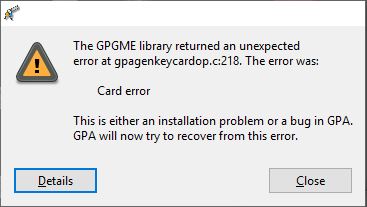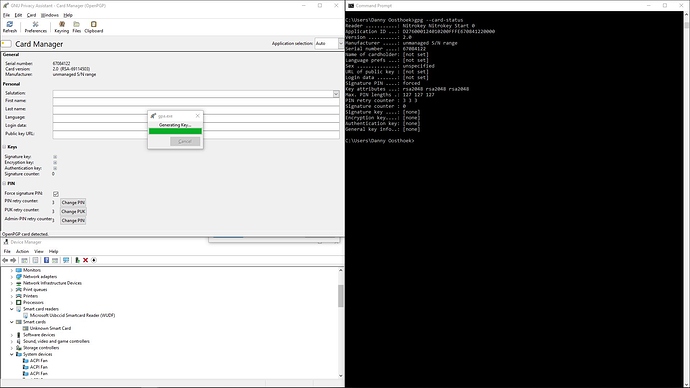Dear Nitrokey,
I have spent a while before i decided to use my nitrokeys. Finally i have come to the point where i need to set up some servers and attempted to set up the nitrokeys i purchased for use with ssh, i wanted to make sure i had 2 nitrokeys because i have a habbit of losing stuff, which is thankfully not yet the case.
Anyhow the issue, while installing the first nitrokey i encountered the following.:
I followed the steps described here: https://github.com/djozsef/openpgp-docs/blob/master/Setting%20up%20EIDAuthenticate%20with%20OpenPGP%20card.md#generate-keys which went well.
It confirmed my nitrokey was set up. I had keys attached to it altered the name and email. And then attempted as suggested to alter the user/admin pin. the user pin went fine. The admin pin not so much, it kept notifying me that it was a bad pin after three times it reported another error not allowing me to alter anything anymore, I figured a factory reset was in order because i messed up somewhere.
Factory reset:
Reader ...........: Nitrokey Nitrokey Start 0
Application ID ...: D276000124010200FFFE670841220000
Version ..........: 2.0
Manufacturer .....: unmanaged S/N range
Serial number ....: 67084122
Name of cardholder: [not set]
Language prefs ...: [not set]
Sex ..............: unspecified
URL of public key : [not set]
Login data .......: [not set]
Signature PIN ....: forced
Key attributes ...: rsa2048 rsa2048 rsa2048
Max. PIN lengths .: 127 127 127
PIN retry counter : 3 3 3
Signature counter : 0
Signature key ....: [none]
Encryption key....: [none]
Authentication key: [none]
General key info..: [none]
It seems reset to me, so i tried to go through the steps again:
gpg/card> admin
Admin commands are allowed
gpg/card> generate
Make off-card backup of encryption key? (Y/n) n
Please note that the factory settings of the PINs are
PIN = '123456' Admin PIN = '12345678'
You should change them using the command --change-pin
gpg: error clearing forced signature PIN flag: Card error
This is where i run out of options because no post on the forums nor google lead me in the right direction for a solution to this.
What should i do now?