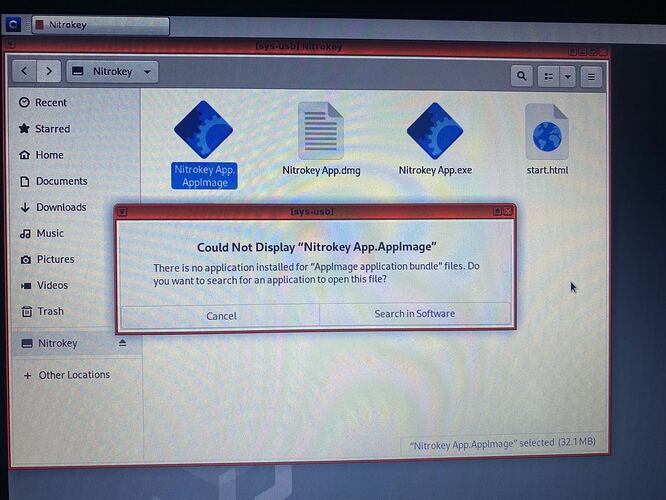- Company
- News
- Products
- Solutions
- Support
- Shop
The AppImage file provided here is essentially an executable, just make sure it’s executable and then run it, trying to “open” it instead of running it.
In the console it would be something like:
chmod +x 'Nitrokey App.AppImage'
./'Nitrokey App.AppImage'
@klt
Try to copy it to the home folder, and set the executable attribute. This should be possible through the Properties window, available under right mouse button menu.
If I am not mistaken, the Nitrokey Storage’s Unencrypted Volume is set by factory default to read-only, which makes it not possible to change the attribute. What’s more it’s FAT32 by factory default, which does not store such at all.
1 Like