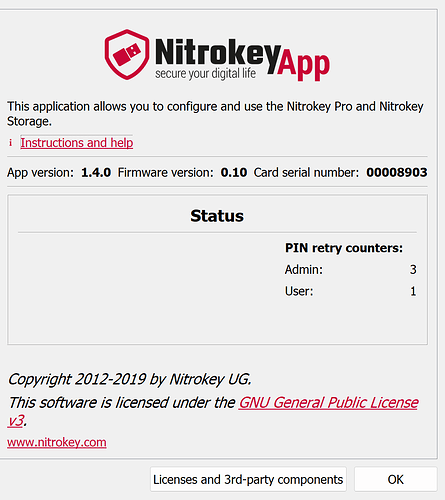I have had the nitrokey pro for over 2 years and have never been able to figure out how to install it and use it going fwd.
I actually bought one for my wife and I, so 2 keys just sitting.
2 weeks ago I purchased a lenovo thinkpad and its upgraded to windows 11.
I tried this morning to install the software/app for the nitrokey pro and I do not see a .exe fil in the nitrokey-app-v1.4.2.tar.gz
So will someone plz help me to get this thing to work?? Thanks
That might be the problem actually…
Those binaries are for unix based systems.
Whether its GNU/Linux as some call it or BSD.
Debian is an example of the first, OpenBSD is an example of the latter.
Btw, the github page has some specific information here:
Quick patch for packaging purposes. No functional changes. Linux only.
No binaries available for this release. Please use files from the previous ones:
v1.4.2 Packaging: correct Bash completion dir installation path (Linux only)
Latest
Just gonna put it out there, but are you new to the libre software/open source software movements?
Not trying to make you feel dumb, just wondering where you got that binary and if you read the page I linked.
Btw, you were wise to get this, proprietary software is a huge security issue, no matter where it is coming from, aka, not just microsoft.
Anywho, hope this helps!
thank you @zapper for the reply and information
I used the .exe file from the 1.4 link you provided
I am trying to configure the key
When it requests the current user pin I am entering the default 123456 but I get the error message that it is not correct. I have one retry left.
Don’t quote me, but if you have the information, elsewhere, meaning all of it,
you can reset the nitrokeys to default, last I checked, but if you think this is a bad idea, I recommend making sure that resetting is possible in any way shape or form.
Btw, admin pin can be used to reset user pin.
If needed, if I recall correctly, that one, has 8 numbers as default. Look in guide though online first:
https://www.nitrokey.com/documentation/frequently-asked-questions-faq#what-is-the-default-pinpassword
EDIT: when I mean if you have information elsewhere, I mean whats stored on your nitrokey storage, as a heads up.
1 Like
current admin password for the drive is not the default on all the supporting documentation I have found (12345678)
I also do not have the option to reset to factory default
Hmm, well if you do not know the current admin password and you don’t have a factory default option, you may want to DIRECTLY contact nitrokey.
I think they could factory reset it, however…
if you do this, you may wish to ask them how to avoid this problem in the future, assuming they can reset it for you.
It MIGHT be possible.
Btw this is a side note, but in this case, I have two mixed feelings, its good you didn’t get the storage version in the sense of you might have broken it, due to reckessness… but on the other hand, I hate to say, that it had a factory reset option.
Regardless though, I think the best answer I can give you, is to ask them if you can send it back to them for you to reset.
Or better yet, ask them for ideas on what to do, to fix it.
Depending on which version it is, you might be find a different way to reset it yourself.
I have no idea… I just was giving you my advice, anywho, I hope they can help you.
I think I am at the limit of what I can do suggestion wise…
sorry man…
Anywho:
1 Like