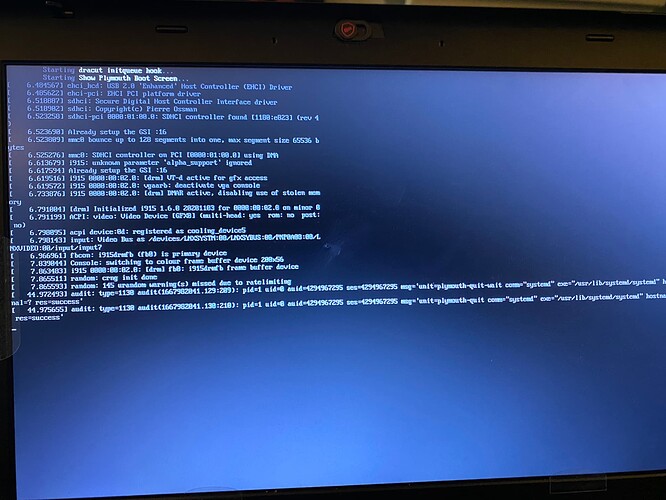Hello, I have a pro2 and T430; i recently ran a back up but i didn’t have enough space so it didn’t complete. I rebooted without deleting the incomplete backup file which is now stopping qubes from booting up. I’m able to select default boot option enter my disk password which is where the boot fails. How do i remove the file in question please?
If you download the standard Qubes image (not oure oem image this will wipe your installation) you could login into your system like this User Password Reset - Nitrokey Documentation
Thank you @nesti-nitrokey. Im at the point where im following your instructions after gaining access to the shell; i can’t see where i mount the qube with the oversized backup file so i can delete it and then boot using the normal method? Excuse me if ive misunderstood im new to qubes and Linux!
hi
maybe this helps Disk troubleshooting | Qubes OS
but I fear you need some professional help here if you are new to the topics, since this can go fast in to details where you can destroy your data.
I don’t see how I’m going to destroy data as the data i need to access is only accessible using my password. Also, I’m not touching any files on dom0!?
Thank you
well if you follow the instructions with the recovery shell you are operating from externally in dom0. But that’s what you need to do if you want to have access to one of your Qubes without starting the system.
I see what you are saying but i am only deleting backup files created within a certain timeframe.