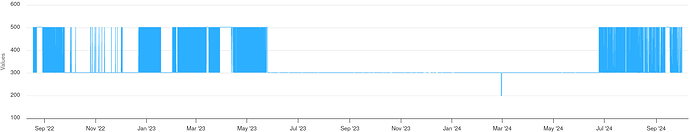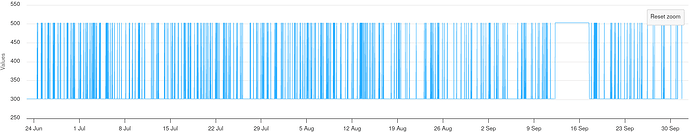For the past two years I have monitored the HTTP status code responses of my Nextbox.
When not logged in, the homepage redirects to /login and thus, the homepage returns a 302. When the mainteance mode is turned on, Nextcloud returns a 503.
So I wrote a small script that did a curl -w "%{http_code}" just on the homepage, and puts the returned code together with a date into a JSON, that can then be visualized.
Here is the chart that turns out of this:
Itn the beginning of my monitoring it kept going on and off pretty often (that’s why I started the experiment). I did, however, also experiment with the Nextcloud Backup extension during that time (which I had also proposed for Nextbox here), so I am not sure whether that may have caused it back then. I uninstalled it because I was not at all satisfied with its performance. (Thinking about that today, I must question whether the backup app caused the maintenance mode or whether it was the other way around.)
Then there was a long time with everything being ok (no clue what happened that one night of HTTP 200s there) but recently the annoyance of random times of maintenance modes returned.
Here is the chart of just the last three months:
That one week in mid-September the maintenance mode won’t ever go away again. I had to SSH¹ into the Nextbox and manually turn it off doing sudo docker exec -u www-data nextbox-compose_app_1 php occ maintenance:mode --off to make the Nextcloud instance any usable again.
There are only two regular users on that Nextcloud instance and they don’t do much more than having their calendar and their phone book synced via Cal/CardDAV plus every once in a while they upload some pictures with their Nextcloud mobile app. No power using at all.
The amount of times this thing is going to maintenance is unacceptable imho. I have no idea why it is happening, and why it suddenly started doing it (again).
Here is a link to the chart in HTML. You can zoom in and out to see the graph jump up and down.
So I am very curious, what causes this and whether that is expected behaviour of the Nextbox. How can I find out about it?
–
¹ Since we are not allowed to tell that we sneakily do have SSH connectivity or else we are denied of any support for our 350€ product, please ignore for now, how exactly I managed to turn off the maintenance mode myself.