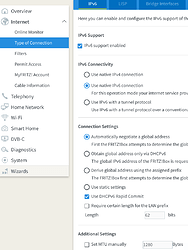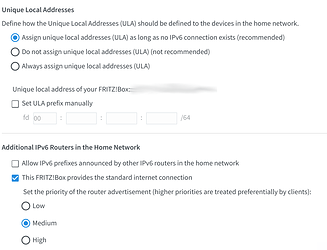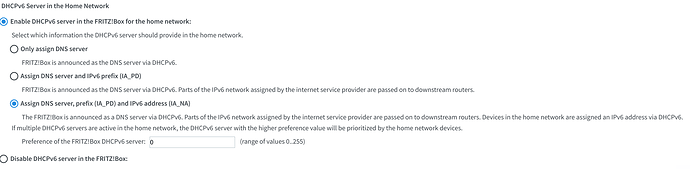I am still pretty sure your NextBox is simply not reachable using IPv6, your could also try this tool:
IPv6 test - web site reachability and put in your dedyn-domain.
My test setup is as yours now:
- IPv6 “port-forwarding” set up
- no IPv4 forwarding
- guided-dns setup
- fritzbox
Main difference is that I test on a dual-stack connection, means both ipv4 + ipv6 but this should not make any difference, as I closed ipv4 traffic for the nextbox. And obviously that it works for me 
The fritz.box DynDNS setting essentially does the same as the guided-dns function inside your NextBox. So no need to use it and I would bet the current outcome is the same (the traffic is not forwarded to your nextbox). If you would like to use it, dedyn has docs about what to put into this view and then you could set up a static domain inside your nextbox matching this domain and the overall outcome would be the same, despite the fritzbox now being the entity updating your dynamic IP at dedyn.io (instead of the nextbox).
So from here we have to crosscheck some fritz.box settings for IPv6:
-
Please make sure these settings are set (Internet → Type of Connection):
-
The following are hidden in: “Home Network” → “Network” → Button: “IPv6 Configuration” inside the Section: “IP Addresses”:
Best-case it works after changing one or more of these… Please report any setting you changed, as this might be a bad default and an issue which would really need to be taken into the documentation.
edit: and you might want to reconnect ethernet (or even restarting the nextbox) after these settings (maybe). I’ve honestly no idea how reactive/proactive the fritz.box behaves after changing these settings.
cheers