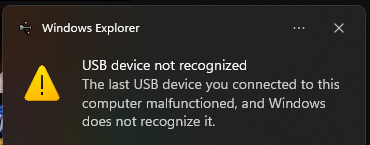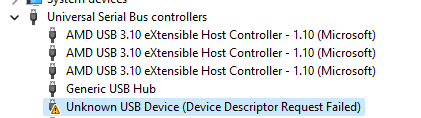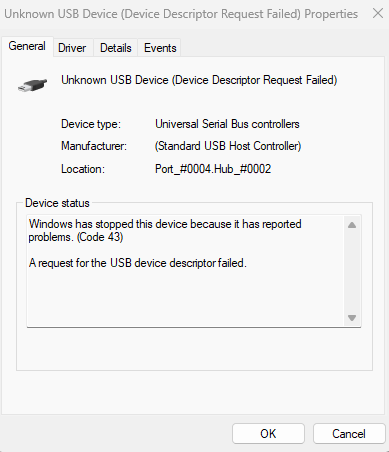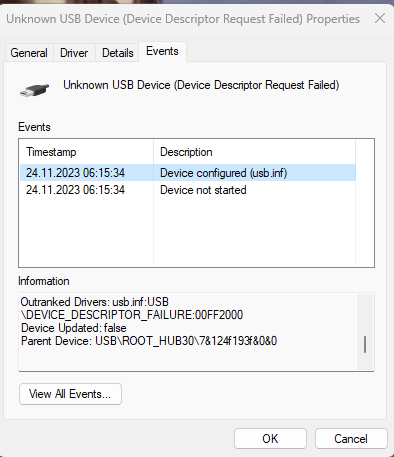So I got the nitrokey 3a a couple of days ago and it seems to have just bricked itself/stopped working.
When I plug it into windows I get this error:
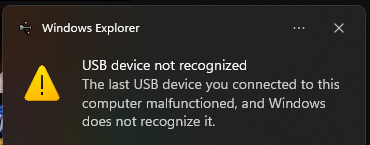
Device manager shows Unknown USB Device:
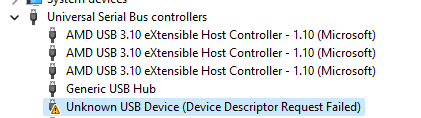
The device status is the following:
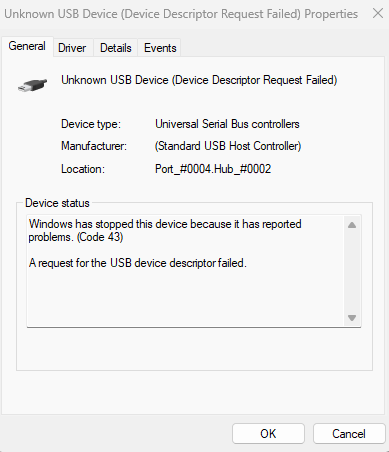
The LED does not turn on when plugging it in & Fido test websites do not recognize a device a security key being inserted when I plug it in.
I should not that I tried the device in Linux, Mac & Windows and it works in none of them(the LED doesnt even turn on)
I have not upgraded the software or modified the device in any way. Only plugged it in a couple of times.
Why is this happening?
Edit:
I forgot to mention that it was working just fine a day or two ago.
Tried to run nitropy nk3 test.
Here’s the log file:
2454 INFO pynitrokey.cli Timestamp: 2023-11-24 05:58:40.465713
2455 INFO pynitrokey.cli OS: uname_result(system='Windows', node='pc', release='10', version='10.0.22621', machine='AMD64')
2455 INFO pynitrokey.cli Python version: 3.10.11
2455 INFO pynitrokey.cli Cli arguments: ['nk3', 'test']
2462 INFO pynitrokey.cli pynitrokey version: 0.4.41
2464 INFO pynitrokey.cli cryptography version: 41.0.5
2466 INFO pynitrokey.cli ecdsa version: 0.18.0
2468 INFO pynitrokey.cli fido2 version: 1.1.2
2470 INFO pynitrokey.cli pyusb version: 1.2.1
2473 INFO pynitrokey.cli spsdk version: 1.11.0
2476 INFO pynitrokey.cli.nk3.test platform: Windows-10-10.0.22621-SP0
2476 INFO pynitrokey.cli.nk3.test uname: uname_result(system='Windows', node='pc', release='10', version='10.0.22621', machine='AMD64')
3052 INFO libusbsio Loading SIO library: C:\Users\user\AppData\Local\Packages\PythonSoftwareFoundation.Python.3.10_qbz5n2kfra8p0\LocalCache\local-packages\Python310\site-packages\libusbsio\bin\x64\libusbsio.dll
3158 INFO libusbsio HID enumeration[1467879492544]: initialized
3158 DEBUG libusbsio HID enumeration[1467879492544]: device #0: G502 LIGHTSPEED Wireless Gaming Mouse
3158 DEBUG libusbsio HID enumeration[1467879492544]: device #1: G502 LIGHTSPEED Wireless Gaming Mouse
3158 DEBUG libusbsio HID enumeration[1467879492544]: device #2: G502 LIGHTSPEED Wireless Gaming Mouse
3159 DEBUG libusbsio HID enumeration[1467879492544]: device #3: MYSTIC LIGHT
3159 DEBUG libusbsio HID enumeration[1467879492544]: device #4: Planck EZ Glow
3159 DEBUG libusbsio HID enumeration[1467879492544]: device #5: G502 LIGHTSPEED Wireless Gaming Mouse
3159 DEBUG libusbsio HID enumeration[1467879492544]: device #6: Planck EZ Glow
3159 DEBUG libusbsio HID enumeration[1467879492544]: device #7: Planck EZ Glow
3159 DEBUG libusbsio HID enumeration[1467879492544]: device #8: NZXT USB Device
3159 DEBUG libusbsio HID enumeration[1467879492544]: device #9: Planck EZ Glow
3159 DEBUG libusbsio HID enumeration[1467879492544]: device #10: Planck EZ Glow
3159 DEBUG libusbsio HID enumeration[1467879492544]: device #11: G502 LIGHTSPEED Wireless Gaming Mouse
3159 DEBUG libusbsio HID enumeration[1467879492544]: device #12: G502 LIGHTSPEED Wireless Gaming Mouse
3159 DEBUG libusbsio HID enumeration[1467879492544]: device #13: Planck EZ Glow
3159 DEBUG libusbsio HID enumeration[1467879492544]: device #14: Blue Microphones
3159 DEBUG libusbsio HID enumeration[1467879492544]: device #15: Blue Microphones
3159 INFO libusbsio HID enumeration[1467879492544]: finished, total 16 devices
3162 INFO pynitrokey.cli.nk3.test Found 0 CTAPHID devices:
3162 DEBUG root print: Critical error:
3162 DEBUG root print: No connected Nitrokey 3 devices found
3162 DEBUG root listing all connected devices:
3163 DEBUG root :: 'Nitrokey FIDO2' keys
3163 DEBUG root :: 'Nitrokey Start' keys:
3179 DEBUG root :: 'Nitrokey 3' keys
3282 INFO libusbsio HID enumeration[1467879491808]: initialized
3282 DEBUG libusbsio HID enumeration[1467879491808]: device #0: G502 LIGHTSPEED Wireless Gaming Mouse
3282 DEBUG libusbsio HID enumeration[1467879491808]: device #1: G502 LIGHTSPEED Wireless Gaming Mouse
3282 DEBUG libusbsio HID enumeration[1467879491808]: device #2: G502 LIGHTSPEED Wireless Gaming Mouse
3282 DEBUG libusbsio HID enumeration[1467879491808]: device #3: MYSTIC LIGHT
3282 DEBUG libusbsio HID enumeration[1467879491808]: device #4: Planck EZ Glow
3282 DEBUG libusbsio HID enumeration[1467879491808]: device #5: G502 LIGHTSPEED Wireless Gaming Mouse
3282 DEBUG libusbsio HID enumeration[1467879491808]: device #6: Planck EZ Glow
3283 DEBUG libusbsio HID enumeration[1467879491808]: device #7: Planck EZ Glow
3283 DEBUG libusbsio HID enumeration[1467879491808]: device #8: NZXT USB Device
3283 DEBUG libusbsio HID enumeration[1467879491808]: device #9: Planck EZ Glow
3283 DEBUG libusbsio HID enumeration[1467879491808]: device #10: Planck EZ Glow
3283 DEBUG libusbsio HID enumeration[1467879491808]: device #11: G502 LIGHTSPEED Wireless Gaming Mouse
3283 DEBUG libusbsio HID enumeration[1467879491808]: device #12: G502 LIGHTSPEED Wireless Gaming Mouse
3283 DEBUG libusbsio HID enumeration[1467879491808]: device #13: Planck EZ Glow
3283 DEBUG libusbsio HID enumeration[1467879491808]: device #14: Blue Microphones
3283 DEBUG libusbsio HID enumeration[1467879491808]: device #15: Blue Microphones
3283 INFO libusbsio HID enumeration[1467879491808]: finished, total 16 devices
3285 DEBUG root print: --------------------------------------------------------------------------------
3285 DEBUG root print: Critical error occurred, exiting now
3285 DEBUG root print: Unexpected? Is this a bug? Would you like to get support/help?
3285 DEBUG root print: - You can report issues at: https://support.nitrokey.com/
3285 DEBUG root print: - Writing an e-mail to support@nitrokey.com is also possible
3285 DEBUG root print: - Please attach the log: 'C:\Users\user\AppData\Local\Temp\nitropy.log.wxyh0psu' with any support/help request!
3285 DEBUG root print: --------------------------------------------------------------------------------
I’ll drop these errors from the usb device properties tab as well:
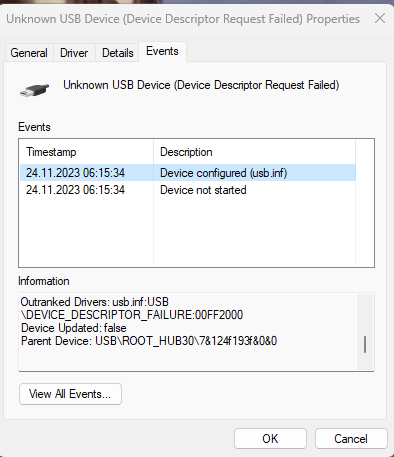
Device not started:
Device USB\VID_0000&PID_0002\8&29c54ea8&0&3 had a problem starting.
Driver Name: usb.inf
Class Guid: {36fc9e60-c465-11cf-8056-444553540000}
Service:
Lower Filters:
Upper Filters:
Problem: 0x0
Problem Status: 0xC00000E5
Device configured (usb.inf):
Device USB\VID_0000&PID_0002\8&29c54ea8&0&3 was configured.
Driver Name: usb.inf
Class Guid: {36fc9e60-c465-11cf-8056-444553540000}
Driver Date: 06/21/2006
Driver Version: 10.0.22621.2506
Driver Provider: Microsoft
Driver Section: BADDEVICE.Dev.NT
Driver Rank: 0xFF0000
Matching Device Id: USB\DEVICE_DESCRIPTOR_FAILURE
Outranked Drivers: usb.inf:USB\DEVICE_DESCRIPTOR_FAILURE:00FF2000
Device Updated: false
Parent Device: USB\ROOT_HUB30\7&124f193f&0&0
Hey @slurpjuice
this looks (if the LED is not doing anything on plugging the NK3 in) like there is some mechanical/electrical damage. Please write to support (at) nitrokey (dot) com together with your order number (SOxxxxxx) and we will take care to replace it for you - make sure you include a link to this thread then handling will be faster.
Please bare with us if answering takes a little longer, pre-christmas time is quite busy.
best