Hi,
I set up my Nitrokey Pro 2 to unlock my user account with Poldi and followed your documentation page. It works fine, but after every reboot or logout and login I receive this window and I have to type in my user password to unlock my GNOME Keyring. My OS is a fresh installed Debian GNU/Linux 11 (bullseye) with GNOME version 3.38.5 Wayland.
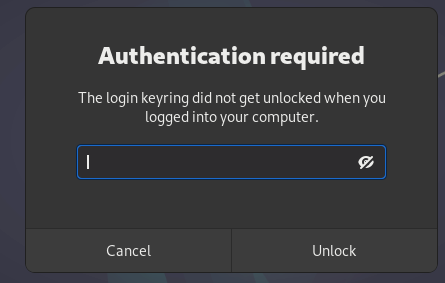
Is there any way to unlock the GNOME Keyring automatically with the Nitrokey after a login?
$ sudo editor /etc/pam.d/common-auth
auth sufficient pam_poldi.so
auth [success=1 default=ignore] pam_unix.so nullok
auth requisite pam_deny.so
auth required pam_permit.so