gibt es eigentlich wenig zu sagen, als dass der Nitrokey Start komisch gezeigt wird, egal ob in einem Kubuntu Linux oder meinem Windows 8.1.
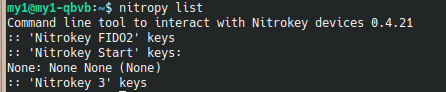
nitropy start list sieht fast identisch aus.
gibt es eigentlich wenig zu sagen, als dass der Nitrokey Start komisch gezeigt wird, egal ob in einem Kubuntu Linux oder meinem Windows 8.1.
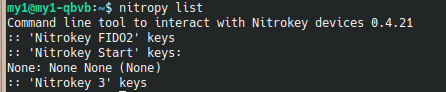
nitropy start list sieht fast identisch aus.
Hi!
Can you tell what firmware version you are using on your Nitrokey?
if I knew how.
from what I have seen it’s supposed to output the fw ver there but it’s literally freshly bought and arrived monday, chances are it’s relatively new.
It should be in the dmesg output under Linux, once the device is inserted, as part of the serial number.
As for regaining connection, on Linux you might need to install Udev rules, as mentioned in the documentation:
I am not sure if pynitrokey does support Nitrokey Start listing on Windows.
the udev rules only count for user but not root right? because as I installed nitropy as root I accidentially ran it as root with the same output (but an extra warning).
also the none: none none (none) line disappears when you remove the NK, so it sees something, I’ll have to check when I am back at work tomorrow.
That’s correct - this is for user only. I would expect this would be listed under superuser.
I would love to get log on that. I am not sure though is it available if there are no errors. I will ask.
honestly tho if udev rules would deny the nitrokey would you expect there to be an entry in the first place, I wouldnt.to be honest.
Udev is only for managing user access to hardware, not root.
yes, and I mean if udev would deny the user the nitrokey, then when starting nitropy as a user it likely shouldnt show the none none none none line but rather no line at all between nitrokey start and nitrokey 3. (and while I have run it as root at first, the screenshot up top shows it rather running as a user, I just didnt include the root part.)
that’s the dmesg
[ 240.358544] usb 1-2.1: new full-speed USB device number 4 using uhci_hcd
[ 240.635655] usb 1-2.1: New USB device found, idVendor=20a0, idProduct=4211, bcdDevice= 2.00
[ 240.635657] usb 1-2.1: New USB device strings: Mfr=1, Product=2, SerialNumber=3
[ 240.635658] usb 1-2.1: Product: Nitrokey Start
[ 240.635659] usb 1-2.1: Manufacturer: Nitrokey
[ 240.635659] usb 1-2.1: SerialNumber: FSIJ-1.2.15-SERIALNUMBER
I took the liberty of removing the actual serialnumber.
when starting nitropy as a user it likely shouldnt show the none none none none line but rather no line at all between
AFAIR we do not connect to Nitrokey Start here, but just interpreting it’s USB strings, so Udev is not required.
The dmesg excerpt shows, that the device works and was correctly recognized. I guess there is some library mismatch for pynitrokey, which makes it not possible to read the USB strings correctly.
Does it work otherwise? E.g. with pynitrokey (like the identity changing commands) or other tools, like GnuPG?
GPG (via Kleopatra) stuff works without an issue, I even got it to play nice with putty for SSH (which is nice). didnt try any other nitropy things I looked whether nitropy start update gives anything interesting but as it also says that the nitrokey has info and then showing a json with a lot of things basically saying none and similar things I canceled as I dont wanna brick it.
didnt try identity switching yet.
Alright! I am happy to hear that.
The none issue should be limited to UI only. I am not sure what is the general pynitrokey UX state under Windows (AFAIR it might partially not be usable due to the missing/invalid USB libraries in the pynitrokey package) - please briefly share experiences.
well after installing pynitrokey via pip3 it originally gave some error, then I downloaded libusb (it says in the docs after all that it’s kinda needed) and then dropped that into path and there I was with it showing a lot of none.
on my kubuntu machine I iirc didnt need to install libusb but there it also shows all that none stuff
Thank you for the update. Registered as:
Hey @My1,
Can you tell what was the previous firmware version on your Nitrokey Start before the update?
I never updated it.
I only went into the update command and canceled when it was showing weird stuff
Hi @My1 Could you make upgrade.log available?
That might be the cause, if you have cancelled it during the update process. Unfortunately update for Nitrokey Start is neither “resumable”, nor interrupt-resistant. In case you would like to run the update process to find if that would fix this issue, please keep the update log.
We will keep watching this problem in the meantime as long as the direct cause is not known, as apparently it is not frequent.