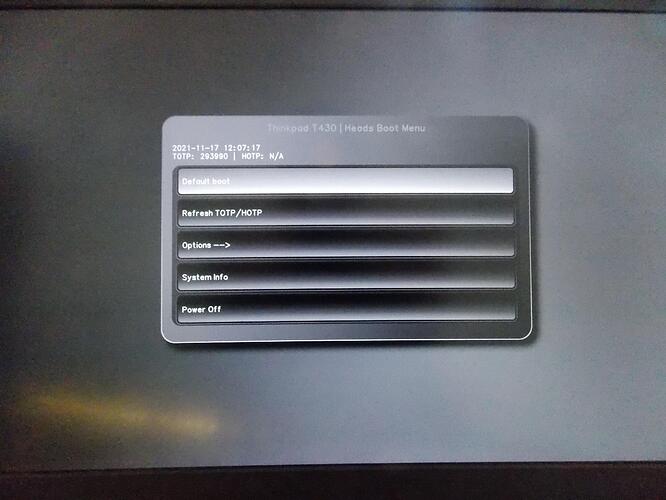Hi there,
i performed an update for the firmware of my Nitropad.
To me it seems like its working fine. Except it somehow “forgot it’s a Nitropad”.
The HOTP states: N/A so it seems like it’s not checking for a Nitrokey. Normaly this is the spot where you find if the check was succesfuly or not.
Also the Thinkpad T430 should be named NitropadT430 at the top of the menu if i remember correctly.
Here is a picture:
But i dont know how to fix this. I reseted everything and even reinstalled the firmware, but its still not working, so i’m out of ideas and hope to find help here  Please tell me if further information is needed here.
Please tell me if further information is needed here.
Nitrokey and Laptop are generealy working fine. I’m sure it’s a software issue or i configured something wrong.
For the update process i followed this: Firmware Update — Nitrokey Documentation
Thanks for all the help i can get and kind regards!