Greetings,
I want to install additional applications that are not preinstalled. I think I know what to do, however I would rather be safe than sorry. Here are my assumptions:
- Click blue Qubes icon.

- Mouse-over desired template VM
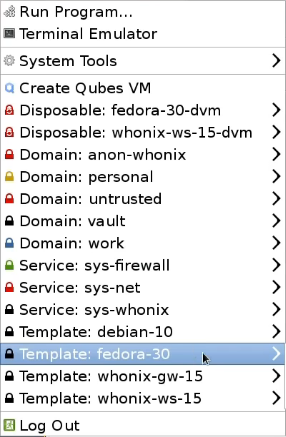
and click Qube Settings
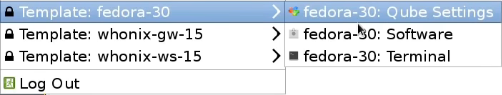
- Enable networking; apply.
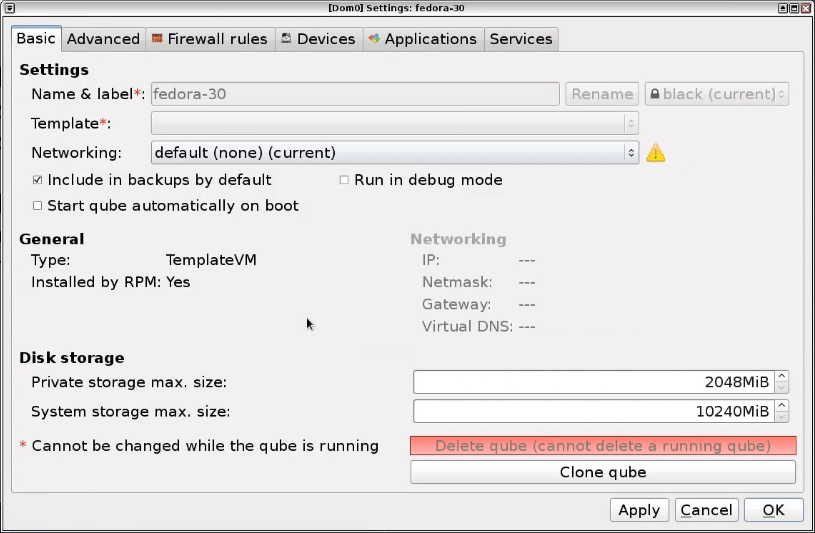
- Repeat steps 1 & 2,
and click Software
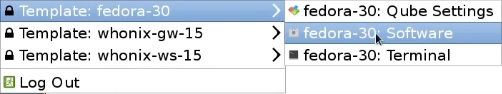
- Install application.
- Disable networking.
- Open Qube Settings in the Domain associated with the Template we have installed the application.
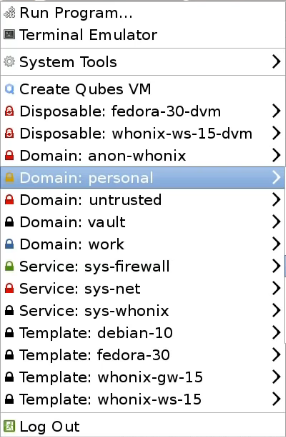
- Select Applications

and move desired application from Available to Selected using these:

Part 2
I want to make at least 2 additional “vaults”, one for PGP/GPG, another for private things I wish to keep separate from the primary vault. Would I follow the steps above? Or is there a more secure way to do this?
