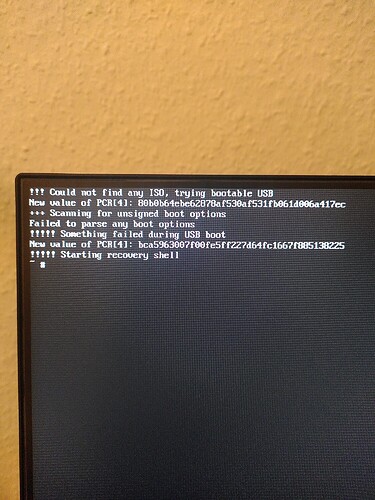Hallo, I bought a NitroPad X230 and I was trying to install Windows on a partition of the device.
I used a 8 GB USB Flash Drive which I create with the Windows media creation tool on a Windows computer. Then I tried to boot the device selected the first entry and got an error where no boot able device was found (see picture). First I thought that the media creation tool did something wrong, so I downloaded the latest Windows iso file and created the boot drive with Rufus and balenaEtcher, without any result.
Afterwards I tried to boot an Ultimate Boot CD flash drive which usually always works. There appear a lot of boot options and when I select one it creates a boot loop…
Do you know why it is not working? When I create a boot drive with Linux Mint or Ubuntu I do not have any problems.