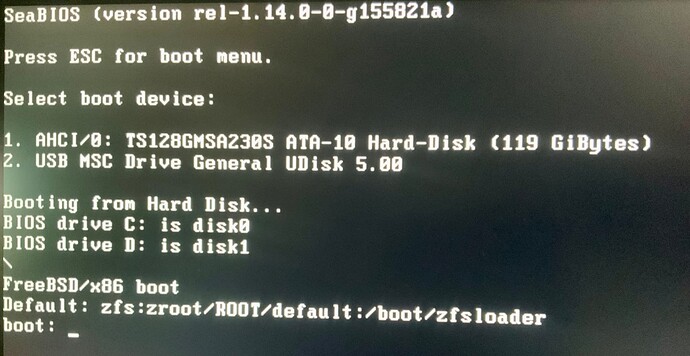Hi,
I want to install a fresh OPNsense on the Nitrowall. I Have a USB stick which boots fine on other PCs. When I plug the USB stick into the Nitrowall it boots the default OPNsense from the internal SSD. How can I configure the Nitrowall to boot from the USB stick?
Hitting ESC during startup gives this…
I am clueless how to proceed. Any suggestions?