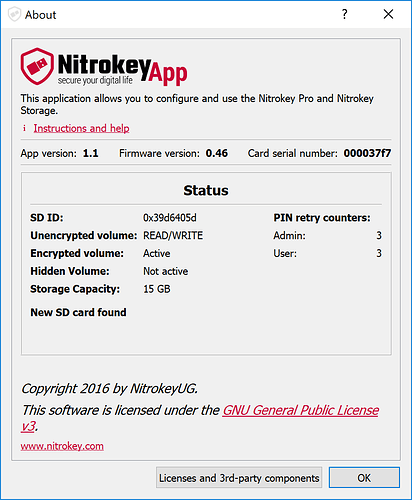I wanted to change the User/Admin PIN with the Nitrokey App in Windows 10 on a high resolution monitor. But the windows ‘Set User PIN’ and ‘Set Admin PIN’ do not scale properly (see attached screenshot). I had to change to the lowest possible screen resolution and set scaling to 100 % in order to see what I type into fields for the current and new PIN. Nitrokey support needs to adapt the layout of these windows to avoid this problem in the future.
The same problem occurs with the Change Firmware Password.